Invoice information and XML feed on the store overview (03/2023)
To help you keep track of your campaign, we have added tabs for XML feed and current invoice information to the client overview. Find out with us where to locate them, how to make adjustments, and other usefuls information.
- Where to find billing information in administration, how to modify it, or add a recipient
- Where to find the XML feed and how to exchange it for a different one
How to find billing information in administration, how to modify it, or add a recipient to invoices
You can now find billing information in the administration panel under "Settings" and "Billing Information". Here, you can view the complete billing address, company name, identification and tax numbers, and even the currency and email address of the invoice recipient.
If you need to make any changes to your billing address, please contact your FAVI representative, who can be found in the bottom right corner of the administration panel.
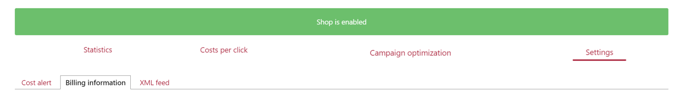
You can find the XML feed in the administration panel under "Settings" and "XML Feed", right next to the billing information tab. Here, you will find the URL address for the current XML feed and can easily check if it is up to date.
If you need to change the URL address of the feed, make sure that the new feed contains the same product IDs to avoid loss of history, and send the new URL to your FAVI contact.
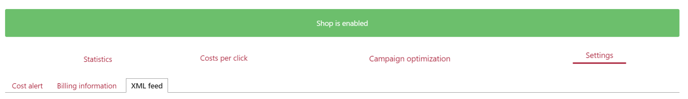
If you have any questions about discounts, please do not hesitate to contact your Account Manager or write to our email.
You can find more useful information on the FAVI help page.
