How do I ensure my products display labels?
Product traceability on FAVI is one of the other key factors affecting campaign performance. Apart from category filters, the most used labels are:
| Products that have the value 0, 1, 2 or 3 in DELIVERY_DATE or "in stock" in the availability element are marked as in stock in the catalog. |
|
| The free shipping label will appear on a product if one of the valid shipping options is listed with a price of 0. | 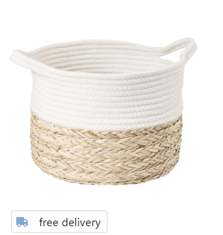
|
| This label will automatically appear on a product if it falls under the validity of an active discount code that you've entered in your partner dashboard in the Campaign Optimization → Discount Codes section. | 
|
|
Discounts for products are automatically generated based on the price reduction in the XML feed and no special entry is needed. However, the percentage discount will be calculated from the lowest sale price in the last 30 days, not the last listed sale price. For a newly listed product or a reactivated product that has not been active in the FAVI catalog for more than 30 days, it is necessary to have the first uploaded product (not discounted) price valid for at least 10 days. This is needed in order to generate a discount label once the product price is reduced. |

|

