Invoices and Billing details newly on your Shop Dashboard (02/2024)
To help you improve the insight about the financial side of your campaign, we added a new “Invoicing” tab onto your FAVI dashboard. From now on, you have an up-to-date summary of issued invoices status as well as your billing details in one place.

Where to find the invoice overview?
Where to find billing details information and how to make changes?
Invoice overview
The Invoicing → Invoices tab provides an overview of issued invoices. On the table we provide, you can see information regarding issued invoices, including the payment status as well as the option to download individual invoices from a specific period.
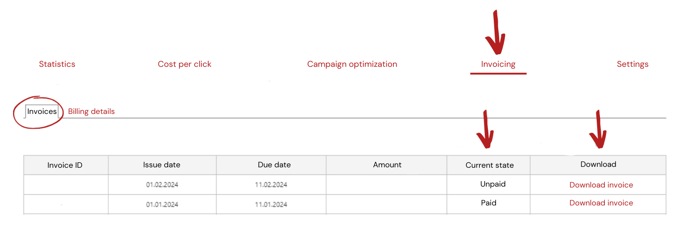
Billing details
The current summary of your billing details is accessible via the Invoicing → Billing details tab. If you wish to make any changes or adaptations to the recorded billing details, please get in touch with your Account manager.
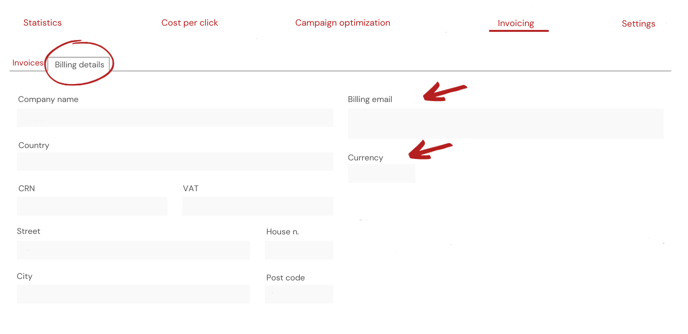
Overdue invoice alert
Invoices are always issued for the past month and should be paid within 10 days. If the payment is not made by the due date, we will display a yellow alert on your dashboard. In this case, please contact your Account manager.
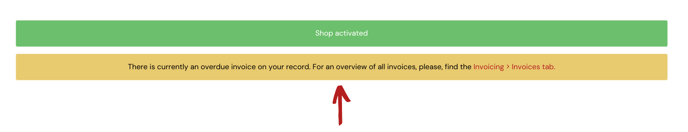
If you have additional questions, please get in touch with your Account manager or send us an email.
For more useful information, visit our FAVI help page.
