How to add logo FAVI to your shop page?
- Choose a color or black logos from options below,
- copy the code beside the selected logo,
- fill in the code with the link to your offer on FAVI (to get the link, go to the website:
- Within the code edit last two red-marked patterns “Shopname.xx on FAVI.xx” and put the name of your shop, in the same form as the pattern is.
- Then the code is ready to be inserted to your shop page.
- It is possible to adjust the logo sizes if you change the values of “width” and “height” – it is necessary to keep the specified aspect ratio.
|
|
<a href=”https://www.favi.xx/products/shop/shopname” title=”Shopname.xx on FAVI.xx“><img src=”https://external.favionline.com/logo/logo-rectangle-color.svg” alt=”Shopname.xx on FAVI.xx” width=”100″ height=”47″></a> |
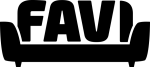 |
<a href=”https://www.favi.xx/products/shop/shopname” title=”Shopname.xx on FAVI.xx“><img src=”https://external.favionline.com/logo/logo-rectangle-bw.svg” alt=”Shopname.xx on FAVI.xx” width=”100″ height=”47″></a> |

