Filtering products by dimensions (10/2022)
When buying furniture, customers are often faced with limited space in the home, and therefore look for products with specific dimensions. To help them find their dream piece, we have improved the filtering options by size.
- How the filtering options have changed
- How to send dimension parameters
- Other recommended parameters
How the filtering options have changed
You will know that even before this feature it was possible to filter by dimensions. However, this was only for specific dimensions, such as beds or bedding. If a customer wanted to find out the specific dimensions of another product, they first had to get to product detail. We're always looking to improve the customer experience, which is why we launched the ability to filter by dimensions.
Now the customer can choose the desired height, width and depth of the product, making the search faster.
How to send dimension parameters
The customer who filters is generally closer to conversion. To avoid losing such customers, check how you currently send parameters.
To display your products in this dimension, send the dimensions in separate parameters - height separately, width separately, depth separately, etc. We do not accept other entries in one element.
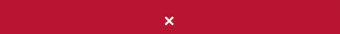 |
|
| <PARAM> <PARAM_NAME>Measurements</PARAM_NAME <VAL>124 cm x 60 cm x 30 cm </VAL> </PARAM> |
<PARAM> <PARAM_NAME>Height</PARAM_NAME> <VAL>60 cm</VAL> </PARAM> <PARAM> <PARAM_NAME>Depth</PARAM_NAME> <VAL>30 cm</VAL> </PARAM> <PARAM> <PARAM_NAME>Width</PARAM_NAME> <VAL>124 cm</VAL> </PARAM> |
Other recommended parameters
|
When creating the parameters, you can take inspiration directly from the filters that can be found for each category in the FAVI catalogue in the left column. You can also find a summary of the recommended parameters and more information in this presentation. |
If you have any questions about filtering or parameters, please contact your account manager directly or through our email.
You can also find more useful information in our FAVI Help page.
