Product data quality
What are the displayed data for?
By displaying detailed data about your XML feed, you get an immediate overview of the quality of your XML feed. The ideal and desired state of this report is once zeros are green on all lines.
It is possible to export a detailed data overview in a CSV file. Export reveals specific product IDs, for which it is, for instance, possible to improve the quality of parameters, that are missing alternative images, or shipping options, etc.
A frequent and main reason for blocking products from the FAVI catalog is an inappropriate main picture that contains graphic modification, or it is not clear which product is the subject of sale.
Thanks to that it is easy to focus on these items and thus ensure the widest possible offer of your e-shop on FAVI. This way, you will avoid unnecessary blocking of products.
The quality of the product data is an essential tool for the successful start of the campaign, it has an effect on the quality score and has an impact on the position of the products in the catalog.
In the overview, you will find information about the number of active products in the campaign, a section regarding the data of active products with incomplete data, non-imported products from the XML feed, blocked products and the XML feed section. A more detailed explanation of the individual tables is provided below.
Active products with incomplete data
A table showing the status of active products from the catalog within the last product import. This table is the most important one, because the data shown affects the product score which simultaneously affects the positioning of the products in the catalog.

![]() Parameters - more details can be found here.
Parameters - more details can be found here.
![]() With incomplete recommended measurements - for example, if you send only 3 of the dimensions below and do not send the fourth dimension, the product will be included in the list of products with incomplete recommended measurements. The recommended dimensions for each category can be found within the category list. For more information, see the article: Filter products by size.
With incomplete recommended measurements - for example, if you send only 3 of the dimensions below and do not send the fourth dimension, the product will be included in the list of products with incomplete recommended measurements. The recommended dimensions for each category can be found within the category list. For more information, see the article: Filter products by size.
![]() Without recommended measurements - if you don't send any recommended dimensions that can be filtered in the XML feed.
Without recommended measurements - if you don't send any recommended dimensions that can be filtered in the XML feed.
The provided screenshot below illustrates an example for the dining tables category. The displayed dimensions are recommended for this particular category.
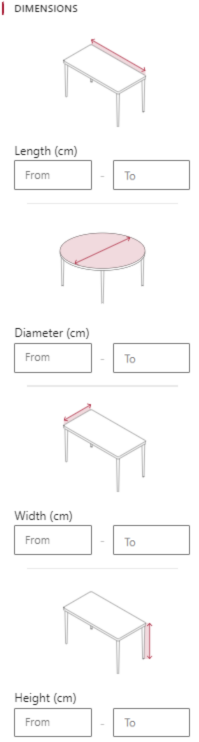
Non-imported products from the XML feed
This table shows data about products that we do not display in the catalog, because we are unable to upload them to the system from the XML feed due to missing basic elements or their empty/invalid values.

Blocked products
These are products that were successfully uploaded to the system, but we do not display them in the catalog for a particular reason. The most common reason is inappropriate main image, but it can also be the case that you have hidden the product in the administration.

XML feed
Here we present the percentage of unique GTIN codes against the total number of products in the XML feed. It may happen that you send the same GTIN for multiple products in the feed. In such a case, the percentage of uniqueness will decrease. The percentage is calculated from all items in the feed, not just the active products displayed in the catalog.
